Product data feeds are crucial for online marketers. They make it possible to promote products effectively and efficiently across the web. Unfortunately, many online marketers don’t possess the expertise or support necessary to create and manage them properly.
Google Shopping Feed Management & Creation Example
Data feeds can generally be created in two ways – manually or automatically via your content management system (CMS).
If you’re going the automated route, be sure to discuss the best path with your developer or CMS provider. The eventual output will be a feed that pulls your entire inventory and uses the fields of information you already have on your site to create a formatted list of products. This keeps your data feed as up to date as the website and should be set to run daily. The format of this initial feed is important and is something your feed manager should direct.
If you have a considerably smaller set of SKUs or no means for an automated feed, a manual feed can easily be created to help promote your products. It’s as simple as creating an excel spreadsheet with as much information about your products as you can provide. However, some fields should always be used as a baseline, including product name, description, price, link to the product, and image URL. Make sure to check the requirements of the places you intend to send the feed before committing to the fields you want created. More on this later.
Once you’ve created the original file and have the information necessary, where do you send it? And what if a different format is required?
Where Should I Send my Feeds
There is a long list of places on the web to send your data feed, but the first consideration should be for free locations like Bing Shopping and Google Merchant Center.
Bing Shopping has recently announced a partnership with Shopping.com to display its paid feeds in addition to the free feeds it processes daily. This will likely dilute the free traffic and power from sending your free feed to Bing Shopping directly, but with growing market share and free exposure it should still be strongly considered.
On the other hand, the Google Merchant Center continues to be the main source for free product traffic on the web. In addition to the benefits of showing up in Google Shopping, having a well developed data feed with Google will allow you to integrate the feed with paid Google products like Product Listing Ads and Product Extensions.
Paid Options
While free listings provide an excellent ROI, paid shopping feeds, usually in the form of Comparison Shopping Engines (CSEs), can also help grow your bottom line.
There are countless CSEs like Shopping.com available on the web and many have very large and loyal user bases. The typical format of payment from a merchant perspective is a cost per click and often a merchant is able to bid on those clicks at the product level. CSEs vary widely in data feed format as well as ROI and testing several engines for optimization purposes is highly recommended.
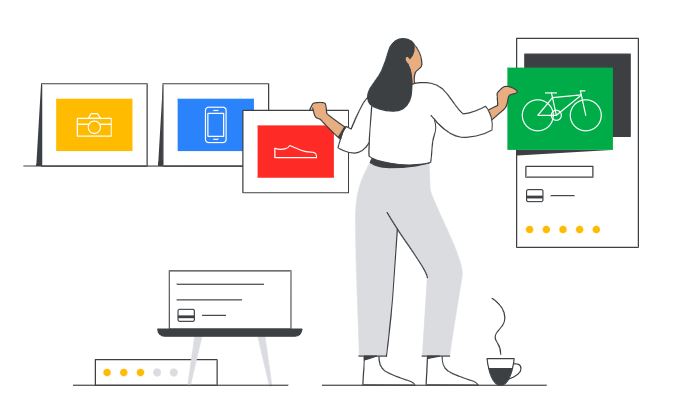
Shopping ads use your current Merchant Center product data (not keywords) to decide when and where to place your advertisements. The data you upload via your Merchant Center contains details about the products you offer. These are used when we match a customer’s query to your advertisements and make sure that they present the most relevant items.
You can manage your Shopping advertisements within Google Ads using Shopping campaigns which is a simple and flexible way to arrange and advertise the Merchant Center product inventory within Google Ads.
You can promote your store as well as your products with 2 kinds of ads for shopping:
Product Shopping ads are created using the information about the product that you provide through the Merchant Center. Learn more about the elements that make the Product Shopping ad
Local inventory ads are generated by combining data from your product as well as inventory data that is uploaded into the Merchant Center account. Find out the basics about these local inventory advertisements
Reformatting Your Feeds
Once you’ve determined the locations of your feeds, the specifics of the formatting must be reviewed. Some engines will require as little as four of five fields, while others will require nine or ten. As mentioned above, it is important to review the necessary fields before settling on the initial output format.
Utilizing data feed manipulation software, you can mix and match all of the information contained in the initial feed and transform it into an optimized format for each partner. At ITPI Technologies, we use this type of software to send hundreds of thousands of products with millions of custom build fields to more than ten different partners daily. By setting up automated rules, you can remove the need for backend work every time you want to test a new feed. Creating a newly formatted feed at this point becomes as simple as notifying the system to pull in the raw data feed and reorganizing it into what will eventually be pushed out to the new partner. And even if a new partner requires a field you do not currently provide, rules and proxies can often be added accordingly.

Summary
Data feed management is the quickest way to increase product awareness among hyper-targeted customers. The feed can power multiple engines across the web and offers complementary exposure, integrating with other products within Google.
While it requires some technical expertise, feeds can ultimately provide your ecommerce website with a new source of targeted traffic and new avenues to test.

Leave a Comment